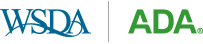Feb 21, 2024
News
Latest News from North Central District Dental Society
Latest News from WSDA
Password Change Required for All Membership Accounts
Last month, the American Dental Association (ADA) upgraded its technology to a new system that will enable the ADA, WSDA and your local dental society to deliver additional value to our members through a more streamlined experience and enhanced services and support.
As part of this upgrade, there have been changes to all members’ login credentials for their membership account. You will need to update your password to log into the WSDA, ADA and some local dental society websites and to renew your membership online later this year.
New Login Process
Your ADA Number is no longer used as your username to login. Instead, you will use your unique (only used by you) email address and password to access your membership account.
All members must change their password the first time that they login. To change your password, click here.
You will need to enter the email address currently on file for your membership account and access a password reset email in that inbox to reset your password. If you need to update the email address used for your membership account, please send an email to info@wsda.org.
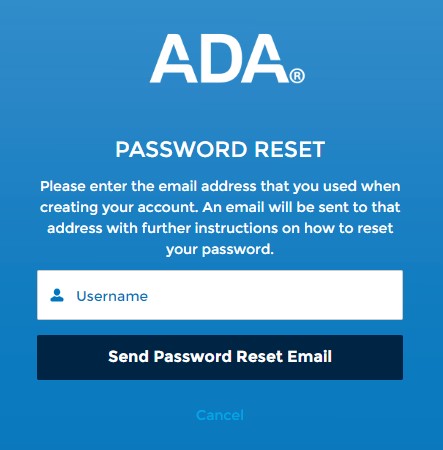
You can also reach the password reset option from the new login page by clicking “Forgot Password?”
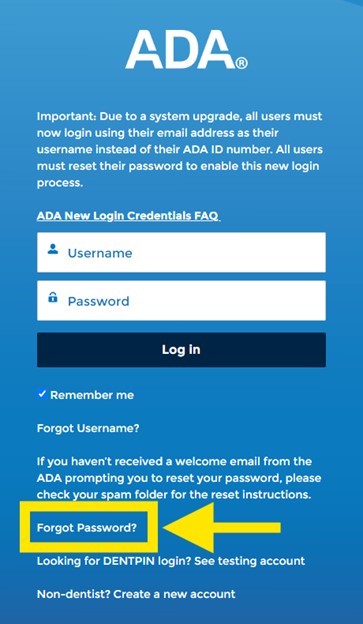
Review Your Information
After changing your password, we encourage you to login and review your membership profile for accuracy.